There are a few basic things technology wise in order to flip your classroom. They are a stable internet, laptop/desktop, video camera, microphone, and recording software.
Below are some simple suggestions to help you get started right away.
1. Stable Internet
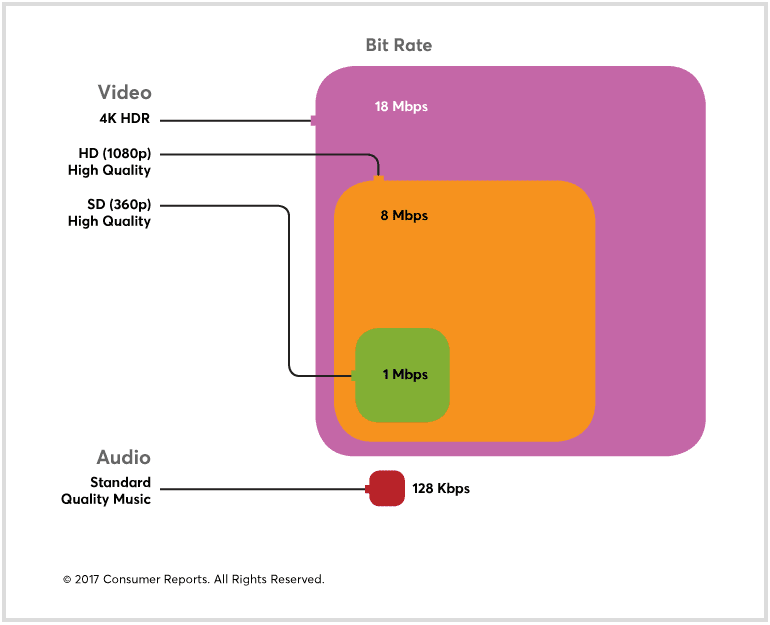
There is a great article from consumer reports https://www.consumerreports.org/broadband/internet-fast-enough-for-streaming-broadband-speed/ which can help you determine the speed of the Wi-Fi access you need in order to put your flipped classroom content online. Once you figure out the amount needed, then you can check with your home internet provider and school site to ensure your internet is fast enough to get the job done.
2. Laptop/Desktop
Below are some great articles that describe the best laptops and desktops for remote learning. These are great resources you can use once you figure out what type of flipped classroom lessons you would like to deliver and how often.

- Best Computers for Teachers https://www.techlearning.com/buying-guides/best-desktop-computers-for-teachers
- Best Hardware for Teachers https://www.techlearning.com/how-to/best-hardware-for-teachers
- Laptops vs. Desktops which should you buy? https://www.techradar.com/news/laptop-vs-desktop-which-should-you-buy
- How to choose a laptop or pc for eLearning https://www.elearners.com/education-resources/online-learning/how-to-choose-a-pc-or-laptop-for-online-learning/
3. Video Camera
If you are on a budget, and using a laptop to create classroom content then you are in luck. Most of them come with a built in camera. However, if you decide to purchase a desktop, then most likely you will need a camera as well. You can spend as little as $50. I recommend the Logitech C505 which is right at $50. It is flexible, mountable, and films in HD which is great for clear crisp images. https://www.logitech.com/en-us/products/webcams/c505-hd-webcam.960-001363.html?searchclick=logi
Still undecided? Here are some articles that can help you figure out what type of camera, and price range works for you.
- 3 Webcams to help teach remotely https://www.techlearning.com/buying-guides/3-webcams-to-help-teach-remotely
- Best camera for eLearning https://www.ispringsolutions.com/blog/top-6-cameras-for-video-lectures
4. Microphone
Like the camera, if you a starting out creating classroom content on a laptop almost of the come with a microphone. If you are on a budget, then I suggest you start with what you have until you decide what you really need. The more that I created content, the more I realized that a quality microphone was a great investment. The microphone I use personally is the Yeti. These microphones are USB and plug and play. For additional flexibility and sound effects there is software you can download to add extra functionality to your sound. https://blueyeti.us.com/
5. Recording Software
There are several ways that you can record content for your flipped classroom. When I first started out, I recorded everything in Zoom. https://support.zoom.us/hc/en-us/articles/360059781332-Getting-started-with-recording. However, the more that I created content and wanted to be able to edit, the more I realized that I needed to invest recording software. Here are my top 3 recording software for eLearning.
- Camtasia is the software I use, to find out more….https://www.techsmith.com/video-editor.html
- Lectora® is rated #1 by PC Magazine. The trial version was good, but I know the full version is even better. https://www.elblearning.com/create-learning/lectora
- Eluidat is also good as well. https://www.elucidat.com/
